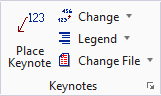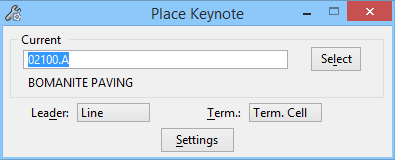Place Keynote
 Used to place keynote
symbols, descriptions, and leader lines in a drawing. Keynotes are drawing
annotations that identify components of a drawing by short code numbers instead
of lengthy descriptions.
Used to place keynote
symbols, descriptions, and leader lines in a drawing. Keynotes are drawing
annotations that identify components of a drawing by short code numbers instead
of lengthy descriptions.
Keynotes are composed of three parts:
- a keynote symbol — the code number
- a keynote description — the equivalent text annotation
- keynote leader lines — one or more lines and arrowheads that connect a keynote symbol to its associated drawing component.
A keynote is placed with a symbol and the first line of a description. If the symbol and description are on different levels, display of the description can be turned off by turning off the level.
| Setting | Description |
|---|---|
| Current | Sets the keynote symbol to place. |
| Select | Opens the Keynote List tool settings window. |
| Leader | Controls the style of the leader line: |
| Term. | Controls the style of the terminator of the leader line: |
| Settings | Opens the Place Keynote Settings dialog. |